
This article contains supplementary information and a video presentation for the open-access article ‘RPI64Box: A portable 3-tiered LAMP stack in a 64-bit Operating System environment’, available at https://doi.org/10.1016/j.simpa.2022.100390.
In this work, we demonstrated the usefulness of microservers for the sports Industry by replacing the RPI64Box’s default application with Ianseo as a case study.
For non-archers reading in, Ianseo is the default score tracking software used by World Archery for competitions. The Ianseo software is GNU GPLv3 licensed and is available on http://ianseo.net. RPI64Box allows the easy deployment of a Ianseo server on shooting locations for friendly and other tournament management. Figure 1 shows our RPI64Box-Ianseo that we built on a Pi-Top casing which includes a Raspberry Pi 4. The RPI64Box-Ianseo is very portable and has a battery autonomy of 5 hours which is more than enough, especially if the Ianseo is powered off when not in use. Our software image used for testing is available for download from the link below.
* Disclaimer: This software is provided 'as-is,' without any warranty, express or implied. In no event shall the author be held liable for any damages arising from the use of this software. Use at your own risk.
Why use RPI64Box-Ianseo?
When an archery competition is carried out, archers shooting on the same target are provided with a standard scorecard to note their score for the qualification round, as shown in Figure 2. This is used mainly in friendly and tournament competitions where ICT is not in use.
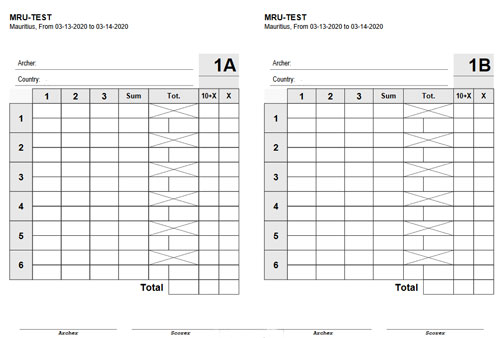
After the competition’s elimination stages, the scores are computed to obtain the ranking, which helps the planning of upcoming stages. Manual computation and cross-verification of the score take time, and all participants in the competition usually remain idle, waiting for the intermediate results and further instructions to proceed. A considerable part of the delay is the manual input process of the marks, which Ianseo can help reduce, as detailed in the coming sections.
The Ianseo, coupled with a portable printer, allows organisers to build properly labelled Score Cards with participants’ names and a unique QR code, as shown in Figure 3. Alternatively, the organisers can print the score sheets before joining the field.
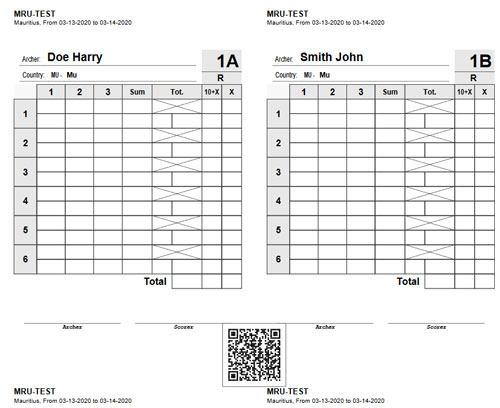
As per Ianseo’s Software Design, the same score card present in Figure 2 can be generated from Ianseo. However, to support quick data entry through a mobile app, the generated score card includes a unique QR code for each participant, as shown in Figure 3. The QR code is used in conjunction with the Ianseo Scorekeeper mobile application to perform an online entry of the scores directly on the Ianseo server. In our case here, when RPI64Box is used, it is saved on the portable web server. Such an approach allows more users to perform data entry, reducing the wait time drastically. An overview of the IanseoScore keeper mobile is displayed in Figure 4.
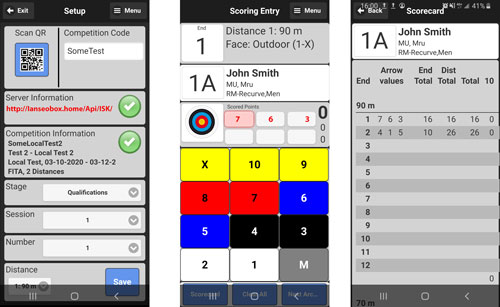
Ianseo Scorekeeper is an easy-to-use application to save and compute scores from scorecards. In remote areas where access to an appropriate ICT infrastructure or reliable internet connectivity, the unavailability to reach the Ianseo server software limited its usage. This limitation is what RPI64Box-Ianseo aims to solve.
The IanseoBox provides the necessary server environment for the Ianseo Scorekeeper to work. The box offers a hot spot called RPI64Box-Ianseo for users to connect. The QR code will use http://rpi64box.home as server information, making it easy for users to connect and use both Ianseo and Ianseo Scorekeeper.
How to create a RPI64Box-Ianseo?
- Follow the installation process to create an RPI64Box or download the ready-to-use disk image. Replace the default application with Ianseo.
- Through browser, visit http://rpi64box.home to get access to Ianseo.
- Create a competition and do configure the settings to use Ianseo Scorekeeper.
- During the configuration, make sure to include the link of the server as http://rpi64box.home. This will generate the QR Code with appropriate links for Ianseo Scorekeeper to scan as shown in Figure 5.
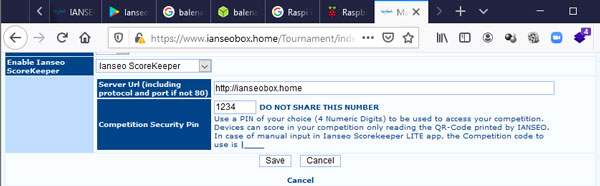
An example demonstration of our RPI64Box-Ianseo implementation which we labelled as Ianseobox, is available here.
Note: The download link present in the video is no longer available. Please follow the necessary steps to build a custom RPI64Box-Ianseo.

The RPI64Box-Ianseo was tested in 2 different indoor competitions with an average of 20 participants. The results were as expected. The waiting time for the results display was drastically reduced from more than one hour to approximately 5 minutes. The organisers also reported added benefits of tracking registrations, providing lunch coupons, labelling targets, and displaying the results on a notice board more efficiently when the system was used with a printer.
In conclusion, With RPI64Box, Ianseo is now portable and ready for use. If you have queries or would like to have some assistance. I’m reachable at riyad@dhuny.org.
Training sessions and workshops may be organised to disseminate information for archery federations, clubs, participants within Mauritius and the neighbouring countries on how to use RPI64Box with Ianseo. Interested parties are invited to contact us at the University of Technology, Mauritius.